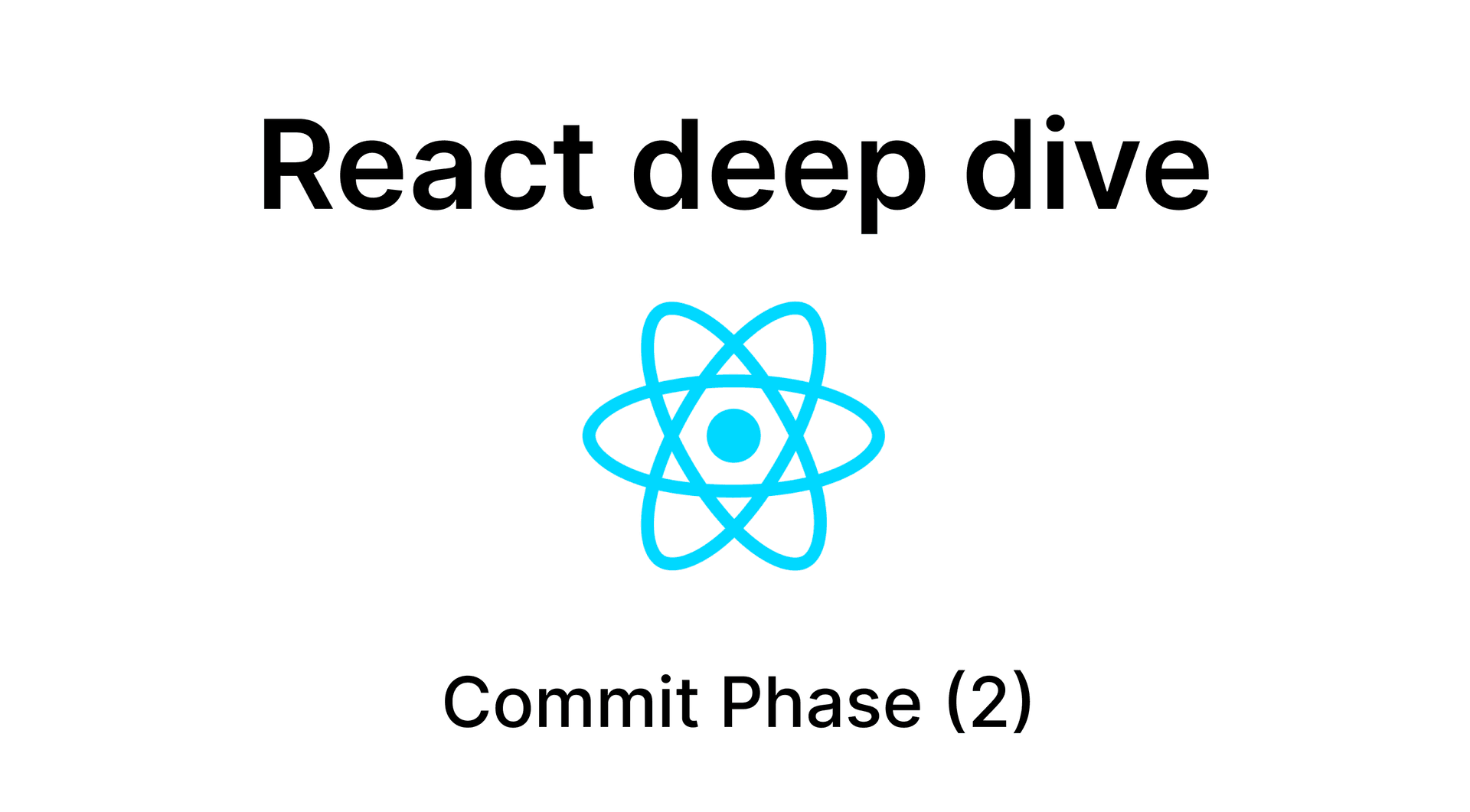
2024-10-06
React / Deep-dive (21)
Commit Phase (2)
Commit phase
- 이제 Commit phase를 파헤쳐보기 위한 준비는 끝났습니다. 본격적으로 Commit phase 코드를 살펴보겠습니다.
- 흐름은 다음과 같습니다. (Host Component, Class Component, Function Component)
-
finishSyncRender() -
commitRoot() -
commitRootImpl()3-1.
commitBeforeMutationEffects()→ DOM 변경 전🌑getSnapshotBeforeUpdate()clean-up useEffect(),useEffect()- schedule
flushPassiveEffects() - 스케줄링 된 useEffect는 다음 프레임에 실행됩니다.
- schedule
3-2.
commitMutationEffects()→ DOM 변경 적용🌗- Placement:
commitPlacement() - Update:
commitWork()clean-up-useLayoutEffect()commitUpdate()
- Deletion:
commitDeletion()unmountHostComponents()commitUnmountcomponentWillUnmount()clean-up-useEffect(),clean-up-useLayoutEffect()
detachFiber()→ For GC
3-3.
commitLayoutEffects()→ DOM 변경 후🌕commitLifeCyles()useLayoutEffect()componentDidMount(),componentDidUpdate()auto-focus
3-4.
requestPaint()→ Browser paint 요청3-5.
ensureRootIsScheduled()3-6.
flushSyncCallbackQueue()
performSyncWorkOnRoot()
- 현재 상태는
workLoopSync()를 통해 render phase가 마무리 되었으며workInProgress = null입니다. - Commit phase는
finishSyncRender()호출부터 살펴보겠습니다.
function performSyncWorkOnRoot(root) { /*...*/ // if (..) prepareFreshStack(root, expirationTime); if (workInProgress !== null) { const prevExecutionContext = executionContext executionContext |= RenderContext do { try { workLoopSync() break } catch (thrownValue) { handleError(root, thrownValue) } } while (true) executionContext = prevExecutionContext // render phase 종료 시 workInProgress는 null 이여야합니다. (Sync) // Commit phase.. if (workInProgress !== null) { invariant( false, 'Cannot commit an incomplete root. This error is likely caused by a ' + 'bug in React. Please file an issue.' ) } else { root.finishedWork = root.current.alternate root.finishedExpirationTime = expirationTime finishSyncRender(root, workInProgressRootExitStatus, expirationTime) } } return null }
finishSyncRender()
- workInProgressRoot는 render phase에서 사용하기 위한 root참조 변수였습니다.
- commit phase는 동기적으로 실행되기 때문에 중단될 일이 없고, 더 이상 현재 진행 중인 작업 루트가 필요하지 않기 때문에 null로 초기화 해줍니다.
function finishSyncRender(root, exitStatus, expirationTime) { // Set this to null to indicate there's no in-progress render. workInProgressRoot = null; commitRoot(root); }
commitRoot()
- 어려운 내용은 없으므로
commitRootImpl()함수로 넘어가겠습니다.
function commitRoot(root) { const renderPriorityLevel = getCurrentPriorityLevel(); runWithPriority( ImmediatePriority, commitRootImpl.bind(null, root, renderPriorityLevel), ); return null; }
commitRootImpl()
- 실질적으로 변경 사항들을 DOM에 적용하고 Browser에게 paint요청하는 함수입니다.
- 이후 commit phase 진행 도중 발생할 update에 대비해 스케줄링합니다.
- 크게 3파트로 나누어 살펴보겠습니다.
- DOM 변경 전
commitBeforeMutationEffects() - DOM 변경 적용
commitMutationEffects() - DOM 변경 후
commitLayoutEffects()
- DOM 변경 전
function commitRootImpl(root, renderPriorityLevel) { const finishedWork = root.finishedWork const expirationTime = root.finishedExpirationTime if (finishedWork === null) { return null } // 초기화 root.finishedWork = null root.finishedExpirationTime = NoWork root.callbackNode = null root.callbackExpirationTime = NoWork root.callbackPriority = NoPriority root.nextKnownPendingLevel = NoWork // Effect list의 head를 가지고 온다. let firstEffect if (finishedWork.effectTag > PerformedWork) { if (finishedWork.lastEffect !== null) { finishedWork.lastEffect.nextEffect = finishedWork firstEffect = finishedWork.firstEffect } else { firstEffect = finishedWork } } else { // There is no effect on the root. firstEffect = finishedWork.firstEffect } if (firstEffect !== null) { const prevExecutionContext = executionContext executionContext |= CommitContext // DOM 변경 전 nextEffect = firstEffect do { try { commitBeforeMutationEffects() } catch (error) { invariant(nextEffect !== null, 'Should be working on an effect.') captureCommitPhaseError(nextEffect, error) nextEffect = nextEffect.nextEffect } } while (nextEffect !== null) // DOM 변경 적용 nextEffect = firstEffect do { try { commitMutationEffects(root, renderPriorityLevel) } catch (error) { invariant(nextEffect !== null, 'Should be working on an effect.') captureCommitPhaseError(nextEffect, error) nextEffect = nextEffect.nextEffect } } while (nextEffect !== null) // workInProgress tree를 DOM에 적용했으니 지금부터 current입니다. root.current = finishedWork // DOM 변경 후 nextEffect = firstEffect do { try { commitLayoutEffects(root, expirationTime) } catch (error) { invariant(nextEffect !== null, 'Should be working on an effect.') captureCommitPhaseError(nextEffect, error) nextEffect = nextEffect.nextEffect } } while (nextEffect !== null) nextEffect = null // brower paint request to scheduler requestPaint() executionContext = prevExecutionContext } else { // No effects. root.current = finishedWork } // Passive effect(useEffect)를 위한 설정 const rootDidHavePassiveEffects = rootDoesHavePassiveEffects if (rootDoesHavePassiveEffects) { // useEffect를 실행해야 한다면 다음 frame에 실행해야 하기 때문에 // browser paint 이후 실행될 effect를 위해 root를 잡아둡니다. rootDoesHavePassiveEffects = false rootWithPendingPassiveEffects = root pendingPassiveEffectsExpirationTime = expirationTime pendingPassiveEffectsRenderPriority = renderPriorityLevel } else { // Passive effect가 없으면 effect를 모두 소비한 것이므로 GC를 위해 참조를 끊어줍니다. nextEffect = firstEffect while (nextEffect !== null) { const nextNextEffect = nextEffect.nextEffect nextEffect.nextEffect = null nextEffect = nextNextEffect } } // commit phase 도중 발생했을 update를 위해 스케줄링 ensureRootIsScheduled(root) flushSyncCallbackQueue() return null }
1. commitBeforeMutationEffects()
commitBeforeMutationEffects-code
- DOM 변경 전 작업입니다.
- Class Component:
getSnapshotBeforeUpdate() - Function Component:
clean-up-useEffect(),useEffect() - Host Component: X
- Class Component:
- Effect를 소비하는 방법은 이전에 말씀드린대로 effect-list의 first부터 last까지 순회하며 지금 처리해야하는 effect를 변경 사항(effectTag)에 맞게 소비하면 됩니다.
function commitBeforeMutationEffects() { while (nextEffect !== null) { const effectTag = nextEffect.effectTag; // Class Component: getSnapshotBeforeUpdate() if ((effectTag & Snapshot) !== NoEffect) { const current = nextEffect.alternate; commitBeforeMutationEffectOnFiber(current, nextEffect); } // useEffect()를 호출했다면 Effect Tag에 passive tag가 달려있습니다. if ((effectTag & Passive) !== NoEffect) { // If there are passive effects, schedule a callback to flush at // the earliest opportunity. // 다음 프레임에 실행할 수 있도록 스케줄링합니다. if (!rootDoesHavePassiveEffects) { rootDoesHavePassiveEffects = true; scheduleCallback(NormalPriority, () => { // flushPassiveEffectsImpl() -> commitPassiveHookEffects -> clean-up-Effect, run-Effect flushPassiveEffects(); return null; }); } } nextEffect = nextEffect.nextEffect; } }
scheduleCallback()으로 예약하는 것을 보면 알 수 있듯이 즉useEffect()는 지금 실행시키는 것이 아니라 DOM 변경 전~후 → Browser paint 이후 → 다음 프레임에 실행합니다.- 다음 프레임에 스케줄링된
flushPassiveEffects()는 effect 소비 함수로clean-up-useEffect(),useEffect()를 실행시킵니다. - 다시 말하면, 처리는 DOM 변경 전에 하지만 실질적으로 실행은 다음 프레임에 실행됩니다.
- 다음 프레임에 스케줄링된
1-1. commitBeforeMutationEffectOnFiber()
commitBeforeMutationEffectOnFiber-code
- Class Component에서는 DOM 변경 전 snapshot을 찍어두고
getSnapshotBeforeUpdate()DOM 변경 이후componentDidUpdate(prevProps, prevState, snapshot)에서비교할 수 있도록 합니다.
function commitBeforeMutationLifeCycles(current, finishedWork) { switch (finishedWork.tag) { case FunctionComponent: case ForwardRef: case SimpleMemoComponent: { // noop return } case ClassComponent: { if (finishedWork.effectTag & Snapshot) { if (current !== null) { const prevProps = current.memoizedProps const prevState = current.memoizedState const instance = finishedWork.stateNode // class instance const snapshot = instance.getSnapshotBeforeUpdate( finishedWork.elementType === finishedWork.type ? prevProps : resolveDefaultProps(finishedWork.type, prevProps), // defaultProps 적용 prevState ) instance.__reactInternalSnapshotBeforeUpdate = snapshot } } return } //HostRoot, HostComponent.. default: { invariant( false, 'This unit of work tag should not have side-effects. This error is ' + 'likely caused by a bug in React. Please file an issue.' ) } } }
1-2. flushPassiveEffects()
- passive effects, 즉
useEffect()를 실행 시키는 함수입니다. flushPassiveEffectsImpl()->commitPassiveHookEffects()->clean-up-Effect, run-Effect
export function flushPassiveEffects() { if (pendingPassiveEffectsRenderPriority !== NoPriority) { // 우선순위가 있는 경우에만 실행 const priorityLevel = pendingPassiveEffectsRenderPriority > NormalPriority ? NormalPriority : pendingPassiveEffectsRenderPriority; pendingPassiveEffectsRenderPriority = NoPriority; // 처리 될 것이기 때문에 초기화 return runWithPriority(priorityLevel, flushPassiveEffectsImpl); // 실행 } }
1-3. flushPassiveEffectsImpl()
function flushPassiveEffectsImpl() { // commitRootImpl()에서 잡아두었던 root // 즉 effect가 있을 때만 실행 if (rootWithPendingPassiveEffects === null) { return false } const root = rootWithPendingPassiveEffects // 전역 변수 정리 rootWithPendingPassiveEffects = null pendingPassiveEffectsExpirationTime = NoWork invariant( (executionContext & (RenderContext | CommitContext)) === NoContext, 'Cannot flush passive effects while already rendering.' ) const prevExecutionContext = executionContext executionContext |= CommitContext // effect-list의 head를 가져온다. let effect = root.current.firstEffect while (effect !== null) { try { commitPassiveHookEffects(effect) // effect 실행 } catch (error) { invariant(effect !== null, 'Should be working on an effect.') captureCommitPhaseError(effect, error) } const nextNextEffect = effect.nextEffect // Remove nextEffect pointer to assist GC effect.nextEffect = null effect = nextNextEffect } executionContext = prevExecutionContext return true }
1-4. commitPassiveHookEffects()
- clean-up, run effect를 실행합니다.
import { NoEffect as NoHookEffect, UnmountPassive, MountPassive, } from './ReactHookEffectTags'; function commitPassiveHookEffects(finishedWork: Fiber): void { if ((finishedWork.effectTag & Passive) !== NoEffect) { switch (finishedWork.tag) { case FunctionComponent: case ForwardRef: case SimpleMemoComponent: { // clean-up commitHookEffectList(UnmountPassive, NoHookEffect, finishedWork) // run effect commitHookEffectList(NoHookEffect, MountPassive, finishedWork) break } default: break } } }
1-5. commitHookEffectList()
commitPassiveHookEffects()함수에서 UnmountPassive와 함께 호출하여 clean-up실행 후 MountPassive와 함께 호출하여 effect를 실행시킵니다.
function commitHookEffectList(unmountTag, mountTag, finishedWork) { // effect가 담겨있는 list const updateQueue = finishedWork.updateQueue let lastEffect = updateQueue !== null ? updateQueue.lastEffect : null if (lastEffect !== null) { const firstEffect = lastEffect.next let effect = firstEffect do { // clean-up 실행 if ((effect.tag & unmountTag) !== NoHookEffect) { // Unmount const destroy = effect.destroy effect.destroy = undefined if (destroy !== undefined) { destroy() } } // effect 실행 if ((effect.tag & mountTag) !== NoHookEffect) { // Mount const create = effect.create // destroy 함수는 첫 mount 시 실행 후 할당 된다. effect.destroy = create() } effect = effect.next } while (effect !== firstEffect) } }
-
mount시 코드를 보면 effect.destroy = create()로 할당되는 것을 볼 수 있습니다.
-
이제는 useEffect가 내부에서 어떻게 할당되고 실행되는지 아래 코드를 보며 생각할 수 있습니다.
useEffect(() => { // Mount 시 실행 console.log('Component mounted.'); // destroy 함수에 해당하는 부분을 반환 (update 또는 unmount 시 실행) return () => { console.log('Component updated or unmounted.'); }; }, [count]); // deps, count가 바뀌면 update -
그렇다면
useState()구현체를 살펴보았듯이 effect 함수들은 어떻게 생성되었는지 잠시useEffect()와useLayoutEffect()의 구현체를 먼저 살펴보고 이어가겠습니다.
Sub) useEffect, useLayoutEffect
Part1: Mount구현체: mountEffect(), mountLayoutEffect()
mountEffect, mountLayoutEffect - code
useState()의 구현체가 mountState(), updateState()로 나누어져 있던 것처럼 effect함수들 또한 mount와 update구현체가 존재합니다.
import { Update as UpdateEffect, Passive as PassiveEffect, } from 'shared/ReactSideEffectTags'; import { UnmountMutation, MountLayout, UnmountPassive, MountPassive, } from './ReactHookEffectTags'; // useEffect() function mountEffect( create: () => (() => void) | void, // create, 반환함수 destroy deps: Array<mixed> | void | null // 의존성 배열 ): void { return mountEffectImpl( UpdateEffect | PassiveEffect, UnmountPassive | MountPassive, create, deps ) } // useLayoutEffect() function mountLayoutEffect( create: () => (() => void) | void, // create, 반환함수 destroy deps: Array<mixed> | void | null // 의존성 배열 ): void { return mountEffectImpl( UpdateEffect, UnmountMutation | MountLayout, create, deps ) }
mountEffectImpl()
mountWorkInProgressHook()는 React-deep-dive-17 에서 살펴봤었습니다.- Hook객체를 생성하고 할당해줍니다.
- 첫 번째 인자
fiberEffectTag는 effect Tag로 fiber에 새겨집니다.- useEffect()
- UpdateEffect | PassiveEffect
- useLayoutEffect()
- UpdateEffect
- useEffect()
- 두 번째 인자
hookEffectTag는 Life-cycle Effect에 새겨집니다.- useEffect()
- UnmountPassive | MountPassive
- useLayoutEffect()
- UnmountMutation | MountLayout
- useEffect()
function mountEffectImpl(fiberEffectTag, hookEffectTag, create, deps): void { const hook = mountWorkInProgressHook() const nextDeps = deps === undefined ? null : deps // 의존성 배열 sideEffectTag |= fiberEffectTag // UpdateEffect | PassiveEffect를 새겨줍니다. // pushEffect()의 3번째 인자는 destory // mount 시에는 undefined hook.memoizedState = pushEffect(hookEffectTag, create, undefined, nextDeps) }
-
sideEffectTag는 React-deep-dive-17
renderwithHooks()에서 사용되었습니다.function renderWithHooks(...) { /*...*/ let children = Component(props, refOrContext); const renderedWork = currentlyRenderingFiber; renderedWork.updateQueue = componentUpdateQueue; // Life-cyle Effect list renderedWork.effectTag |= sideEffectTag; // add effect tag /*...*/ }- 즉 컴포넌트 호출
Component()시 component내부에 useEffect가 있었다면 useEffect 구현체에서 sideEffectTag에 PassiveEffect Tag가 새겨졌을 것이고 호출 후 workInProgress에 side-effect Tag (PassiveEffect)를 새겨줍니다.
- 즉 컴포넌트 호출
pushEffect()
- 컴포넌트 호출 중 생성된 Effect는
mountEffectImpl()코드에서pushEffect()를 통해 updateQueue에 담기게 됩니다. mountEffectImpl()코드에서 3번째 인자를 undefined로 넘겨주었기 때문에 destory는 mount시에는 없으며,commitHookEffectList()에서 살펴보았듯이 소비시점에 할당됩니다.
function pushEffect(tag, create, destroy, deps) { const effect: Effect = { tag, create, destroy, deps, // Circular next: (null: any), }; // updateQueue가 없다면 생성해줍니다. if (componentUpdateQueue === null) { componentUpdateQueue = createFunctionComponentUpdateQueue(); // return { lastEffect: null } componentUpdateQueue.lastEffect = effect.next = effect; } else { const lastEffect = componentUpdateQueue.lastEffect; if (lastEffect === null) { componentUpdateQueue.lastEffect = effect.next = effect; // circular-linked-list } else { const firstEffect = lastEffect.next; // circular-linked-list lastEffect.next = effect; effect.next = firstEffect; componentUpdateQueue.lastEffect = effect; } } return effect; }
Part2: Update구현체: updateEffect(), updateLayoutEffect()
updateEffect, updateLayoutEffect - code
- mount에서는
mountEffectImpl(), update에서는updateEffectImpl()호출한다는 점 외에는 동일합니다. - update시에는 이전에 실행되었던 Hook도 참조하여야 합니다.
// useEffect() function updateEffect( create: () => (() => void) | void, deps: Array<mixed> | void | null ): void { return updateEffectImpl( UpdateEffect | PassiveEffect, UnmountPassive | MountPassive, create, deps, ); } // useLayoutEffect() function updateLayoutEffect( create: () => (() => void) | void, deps: Array<mixed> | void | null ): void { return updateEffectImpl( UpdateEffect, UnmountMutation | MountLayout, create, deps, ); }
updateEffectImpl()
updateWorkInProgressHook()은 마찬가지 React-deep-dive-17 에서 살펴보았습니다.- 각 인자에 대한 내용은
mountEffectImpl()과 동일합니다.
function updateEffectImpl(fiberEffectTag, hookEffectTag, create, deps): void { const hook = updateWorkInProgressHook() const nextDeps = deps === undefined ? null : deps // 빈배열이라면 [] 존재 let destroy = undefined // 전에 실행한 Hook이 있다면 if (currentHook !== null) { const prevEffect = currentHook.memoizedState destroy = prevEffect.destroy if (nextDeps !== null) { // 의존성 배열 유무를 확인합니다. const prevDeps = prevEffect.deps if (areHookInputsEqual(nextDeps, prevDeps)) { // 의존성 배열값이 동일하다면 // NoHookEffect Flag를 통해 실행되지 않도록하며 // 추후 unMount시 destory 실행을 위해서 updateQueue에 추가해 가지고 있습니다. (참조용) // unmount시에는 unmountTag가 달릴 것입니다. pushEffect(NoHookEffect, create, destroy, nextDeps) return } } } sideEffectTag |= fiberEffectTag // 전에 Hook이 실행된적 없다면 바로 추가 // Hook이 실행은 되었으나 deps(의존성 배열)가 없다면 매번 실행되어야 합니다. // 의존성 배열값이 다르면 실행되어야 합니다. hook.memoizedState = pushEffect(hookEffectTag, create, destroy, nextDeps) }
-
이전에 실행된 Hook이 있다면
(currentHook !== null)이전의 effect로부터 저장된 deps(의존성 배열)와 destroy 함수가 있습니다. -
의존성 배열이 있는 경우
(nextDeps !== null), 이전의 deps와 비교하여 변경 여부를 확인합니다.- 의존성 배열이 동일하다면 hook effect를 다시 실행하지 않습니다.
- 대신, 해당 hook은
(NoHookEffect)플래그를 추가하고, 추후 언마운트 시 destroy 함수가 호출될 수 있도록 처리합니다.
-
의존성 배열이 없거나
(nextDeps === null), 변경된 경우에는 소비 시점에 create 함수를 실행하고 해당 hook을 업데이트합니다. -
위 함수 코드를 통해 의존성 배열이 다르거나 없다면 매번 실행되는 이유를 확인할 수 있습니다.
useEffect(() => { console.log("매번 실행"); }) useEffect(() => { console.log("의존성 배열값이 다르다면 실행"); },[count]) // count: 1 -> 2
2. commitMutationEffects()
- DOM 변경 작업입니다.
- Class Component:
componentWillUnmount() - Function Component:
clean-up-useLayoutEffect(),clean-up-useEffect() - Host Component: element 추가, 이동, 삭제
- Class Component:
function commitMutationEffects(root: FiberRoot, renderPriorityLevel) { while (nextEffect !== null) { // effect-list에서 Fiber.effecTag를 참조하여 알맞게 routing const effectTag = nextEffect.effectTag if (effectTag & ContentReset) { commitResetTextContent(nextEffect) // node.textContent = text } let primaryEffectTag = effectTag & (Placement | Update | Deletion) switch (primaryEffectTag) { case Placement: { commitPlacement(nextEffect) nextEffect.effectTag &= ~Placement break } case PlacementAndUpdate: { commitPlacement(nextEffect) nextEffect.effectTag &= ~Placement const current = nextEffect.alternate commitWork(current, nextEffect) break } case Update: { const current = nextEffect.alternate commitWork(current, nextEffect) break } case Deletion: { commitDeletion(root, nextEffect, renderPriorityLevel) break } } nextEffect = nextEffect.nextEffect } }
2-1. commitPlacement()
-
commit phase는 실제 DOM에 적용하는 과정이기 때문에 HostComponent만이 적용된다는 점을 인지하셔야 합니다.
- Custom Component의 경우 React-deep-dive-15 그림에서 살펴보았듯이 반환된 HTML element만 남게됩니다.
-
DOM에 element를 삽입(이동, 추가) 변경 점을 적용하는 함수입니다.
- 부모 호스트 컴포넌트를 찾습니다.
- PlacementTag가 없는 형제 컴포넌트를 찾습니다.
- 삽입 대상을 찾아 변경 점을 적용합니다.
-
DOM에 이동, 추가 변경점을 적용하기 위해서는 두 가지 컴포넌트를 참조해야합니다.
- Parent Host Component
- 현재 element를 삽입하기 위해서는 당연히 부모 컴포넌트는 필수입니다.
- Sibling Component with No PlacementTag
-
자식 컴포넌트의 형제들 중 어디에 위치시킬지 판단하기 위해 필요합니다.
-
형제 컴포넌트에 Placement Tag가 있을 시 V-DOM에서는 참조 가능하지만 DOM 에서는 아직 삽입 처리가 되기 전이므로 기준점으로 사용할 수 없습니다.
-
만약 대상 Fiber가 HostCompoent라면 해당 컴포넌트만 삽입하면 되지만 CustomComponent일 경우 해당 컴포넌트의 모든 자식 HostComponent를 삽입 처리해야 합니다.
function commitPlacement(finishedWork: Fiber): void { // Recursively insert all host nodes into the parent. // 1. 부모 호스트 컴포넌트 찾기 const parentFiber = getHostParentFiber(finishedWork); // Note: these two variables *must* always be updated together. let parent; let isContainer const parentStateNode = parentFiber.stateNode; switch (parentFiber.tag) { case HostComponent: parent = parentStateNode; isContainer = false; break; case HostRoot: // 부모가 HostRoot라면 stateNode는 containerInfo에서 꺼내야 합니다. parent = parentStateNode.containerInfo; isContainer = true; break; /*...*/ default: invariant( false, 'Invalid host parent fiber. This error is likely caused by a bug ' + 'in React. Please file an issue.', ); } if (parentFiber.effectTag & ContentReset) { // Reset the text content of the parent before doing any insertions resetTextContent(parent); // Clear ContentReset from the effect tag parentFiber.effectTag &= ~ContentReset; } // 2. Placement Tag가 달려있지 않은 형제 컴포넌트 찾기 before = getHostSibling(finishedWork); // 3. 삽입 대상 element 찾기 // 1, 2를 통해 기준점을 찾았다면 삽입 대상이 되는 모든 HostComponent를 삽입합니다. // 대상이 HostComponent라면 대상만 처리하면 되지만 CustomComponent라면 반환하는 모든 자식 HostComponent 를 처리해주어야 합니다. let node: Fiber = finishedWork; while (true) { const isHost = node.tag === HostComponent || node.tag === HostText; if (isHost)) { const stateNode = node.stateNode; if (before) { if (isContainer) { insertInContainerBefore(parent, stateNode, before); // parent.insertBefore(stateNode, before) } else { insertBefore(parent, stateNode, before); } } else { if (isContainer) { appendChildToContainer(parent, stateNode); // appendChild(parent, stateNode) } else { appendChild(parent, stateNode); } } // 만약 대상 Fiber가 HostCompoent라면 해당 컴포넌트만 삽입하면 되지만 CustomComponent일 경우 해당 컴포넌트의 모든 자식 HostComponent를 삽입 처리해야 합니다. // 호스트 컴포넌트가 아니라면 밑으로 내려간다. } else if (node.child !== null) { node.child.return = node; node = node.child; continue; } // 삽입한 노드가 finishedWork라면 작업완료를 뜻한다. if (node === finishedWork) { return; } // 형제가 없다면 위로 올라간다. while (node.sibling === null) { if (node.return === null || node.return === finishedWork) { return; } node = node.return; } // 형제로 이동 node.sibling.return = node.return; node = node.sibling; } }
2-2. getHostComponent()
- 부모 Host Component를 반환합니다.
function getHostParentFiber(fiber: Fiber): Fiber { let parent = fiber.return while (parent !== null) { if (isHostParent(parent)) { return parent } parent = parent.return } invariant( false, 'Expected to find a host parent. This error is likely caused by a bug ' + 'in React. Please file an issue.' ) } function isHostParent(fiber: Fiber): boolean { return ( fiber.tag === HostComponent || fiber.tag === HostRoot || fiber.tag === HostPortal ) }
2-3. getHostSibling()
- PlacementTag 가 없는 형제 노드를 반환합니다.
- 참조할 HostComponent를 찾지 못한다면 null을 반환합니다.
function getHostSibling(fiber: Fiber): ?Instance { let node: Fiber = fiber siblings: while (true) { // 부모로 이동 while (node.sibling === null) { // 현재 노드의 형제가 없고 if (node.return === null || isHostParent(node.return)) { // 부모가 Host컴포넌트라면 return null // 탐색 중단 } // 실제 DOM에는 HostComponent만 삽입되기 때문에 부모가 HostComponent가 아니라면 node = node.return // 위로 올라간다. } // 형제로 이동 node.sibling.return = node.return node = node.sibling // 자식으로 이동 while (node.tag !== HostComponent && node.tag !== HostText) { if (node.effectTag & Placement) { // Placement Tag가 있으면 안된다. continue siblings } if (node.child === null) { // 자식이 없다면 의미 없다. continue siblings } else { node.child.return = node node = node.child } } if (!(node.effectTag & Placement)) { // Found it! return node.stateNode } } }
2-4. commitWork()
- Host Component의 변경 사항을 DOM에 적용하거나 clean-up-useLayoutEffect()를 호출합니다.
function commitWork(current: Fiber | null, finishedWork: Fiber): void { switch (finishedWork.tag) { case FunctionComponent: case MemoComponent: case SimpleMemoComponent: { // Note: We currently never use MountMutation, but useLayout uses UnmountMutation. // clean-up-useLayoutEffect() commitHookEffectList(UnmountMutation, MountMutation, finishedWork); return; } case ClassComponent: { return; } case HostComponent: { const instance: Instance = finishedWork.stateNode; if (instance != null) { const newProps = finishedWork.memoizedProps; const updatePayload= finishedWork.updateQueue; // element의 변경점을 담고 있다. finishedWork.updateQueue = null; if (updatePayload !== null) { commitUpdate(instance, updatePayload, newProps); // 변경사항 적용 } } return; } case HostText: { const textInstance: TextInstance = finishedWork.stateNode; const newText: string = finishedWork.memoizedProps; commitTextUpdate(textInstance, newText); // textInstance.nodeValue = newText; return; } /*...*/ default: { invariant( false, 'This unit of work tag should not have side-effects. This error is ' + 'likely caused by a bug in React. Please file an issue.', ); } } }
2-5. commitUpdate()
function commitUpdate( domElement: Instance, updatePayload: Array<mixed>, newProps: Props, ): void { updateFiberProps(domElement, newProps); updateProperties(domElement, updatePayload, newProps); }
2-6. updateFiberProps()
- React-deep-dive-19
completeWork()과정에서 Host영역에서 Fiber에 접근할 수 있도록 작업해 두었던 internalEventHandlersKey를 통해 접근하여 새로운 props로 덮어줍니다.
const internalEventHandlersKey = '__reactEventHandlers$' + randomKey; export function updateFiberProps(node, props) { node[internalEventHandlersKey] = props; }
2-7. updateProperties()
- 변경점을 실제 DOM node에 적용해줍니다.
function updateProperties(domElement: Element, updatePayload: Array<any>): void { // Apply the diff. updateDOMProperties(domElement, updatePayload); } function updateDOMProperties(domElement: Element, updatePayload: Array<any>): void { for (let i = 0; i < updatePayload.length; i += 2) { const propKey = updatePayload[i]; const propValue = updatePayload[i + 1]; if (propKey === STYLE) { setValueForStyles(domElement, propValue); } else if (propKey === DANGEROUSLY_SET_INNER_HTML) { setInnerHTML(domElement, propValue); } else if (propKey === CHILDREN) { setTextContent(domElement, propValue); } else { setValueForProperty(domElement, propKey, propValue); } }
2-8. commitDeletion()
function commitDeletion( finishedRoot: FiberRoot, current: Fiber, renderPriorityLevel: ReactPriorityLevel, ): void { // 삭제, 삭제대상 subtree 컴포넌트 unmount unmountHostComponents(finishedRoot, current, renderPriorityLevel); // for GC, reset Fiber detachFiber(current); }
2-9. unmountHostComponents()
commitPlacement()삽입 과정과 동일하게 대상 HostComponent 또는 Custom Component라면 모든 자식 HostComponent를 찾아 삭제해 주어야합니다.
function unmountHostComponents( finishedRoot, current, renderPriorityLevel, ): void { let node: Fiber = current; let currentParentIsValid = false; // 중복실행 방지 flag let currentParent; let currentParentIsContainer; while (true) { // 부모를 찾습니다. if (!currentParentIsValid) { let parent = node.return; findParent: while (true) { invariant( parent !== null, 'Expected to find a host parent. This error is likely caused by ' + 'a bug in React. Please file an issue.', ); const parentStateNode = parent.stateNode; // 부모 HTML element 추출 switch (parent.tag) { case HostComponent: currentParent = parentStateNode; currentParentIsContainer = false; break findParent; case HostRoot: currentParent = parentStateNode.containerInfo; currentParentIsContainer = true; break findParent; /*...*/ } parent = parent.return; } currentParentIsValid = true; } // 삭제 대상이 HostComponent 라면 // 부모 컴포넌트에서 자식 삭제 if (node.tag === HostComponent || node.tag === HostText) { if (currentParentIsContainer) { removeChildFromContainer(currentParent, node.stateNode); // currentParent.removeChild(node.stateNode); } else { removeChild(currentParent, node.stateNode); // currentParent.removeChild(node.stateNode); } // 삭제 대상이 HostComponent가 아니라면 } else { // 컴포넌트 언마운트 처리 commitUnmount(finishedRoot, node, renderPriorityLevel); // 호스트 컴포넌트를 찾기 위해 밑으로 내려간다. if (node.child !== null) { node.child.return = node; node = node.child; continue; } } if (node === current) { return; } // 내려온 만큼 위로 올라간다. while (node.sibling === null) { if (node.return === null || node.return === current) { return; } node = node.return; } // 옆으로 이동 node.sibling.return = node.return; node = node.sibling; } }
2-10. commitUnmount()
- Component 삭제를 위해 unmount 처리를 해야합니다.
- Class Component →
componentWillUnmount() - Function Component →
clean-up-useEffect(),clean-up-useLayoutEffect()
- Class Component →
function commitUnmount( finishedRoot: FiberRoot, current: Fiber, renderPriorityLevel: ReactPriorityLevel, ): void { switch (current.tag) { case FunctionComponent: case ForwardRef: case MemoComponent: case SimpleMemoComponent: { const updateQueue = current.updateQueue; if (updateQueue !== null) { const lastEffect = updateQueue.lastEffect; if (lastEffect !== null) { const firstEffect = lastEffect.next; const priorityLevel = renderPriorityLevel > NormalPriority ? NormalPriority : renderPriorityLevel; runWithPriority(priorityLevel, () => { let effect = firstEffect; do { const destroy = effect.destroy; if (destroy !== undefined) { // clean-up-useEffect, clean-up-useLayoutEffect safelyCallDestroy(current, destroy); // destroy(); } effect = effect.next; } while (effect !== firstEffect); }); } } break; } case ClassComponent: { const instance = current.stateNode; if (typeof instance.componentWillUnmount === 'function') { safelyCallComponentWillUnmount(current, instance); // instance.componentWillUnmount(); } return; } } }
2-11. detachFiber()
- GC를 위해서 fiber를 초기화 해줍니다.
- 삭제 대상의 참조를 해제하면 자연스럽게 서브트리 Fiber들도 GC대상이 됩니다.
function detachFiber(current: Fiber) { const alternate = current.alternate; current.return = null; current.child = null; current.memoizedState = null; current.updateQueue = null; current.dependencies = null; current.alternate = null; current.firstEffect = null; current.lastEffect = null; current.pendingProps = null; current.memoizedProps = null; if (alternate !== null) { detachFiber(alternate); } }
3. commitLayoutEffects()
- DOM 변경 후 작업입니다.
- Class Component:
componentDidMount(),componentDidUpdate() - Function Component:
useLayoutEffect() - Host Component: auto-focus
- Class Component:
function commitLayoutEffects(root, committedExpirationTime) { while (nextEffect !== null) { const effectTag = nextEffect.effectTag; if (effectTag & (Update | Callback)) { const current = nextEffect.alternate; commitLifeCycles(root, current, nextEffect, committedExpirationTime); } nextEffect = nextEffect.nextEffect; } }
3-1. commitLifeCycles()
function commitLifeCycles(finishedRoot, current, finishedWork, committedExpirationTime) { switch (finishedWork.tag) { case FunctionComponent: case ForwardRef: case SimpleMemoComponent: { commitHookEffectList(UnmountLayout, MountLayout, finishedWork); // useLayoutEffect break; } case ClassComponent: { const instance = finishedWork.stateNode; if (finishedWork.effectTag & Update) { if (current === null) { instance.componentDidMount(); } else { const prevProps = finishedWork.elementType === finishedWork.type ? current.memoizedProps : resolveDefaultProps(finishedWork.type, current.memoizedProps); // defaultProps 적용 const prevState = current.memoizedState; instance.componentDidUpdate( prevProps, prevState, instance.__reactInternalSnapshotBeforeUpdate // commitBeforeMutationEffectOnFiber에서 찍어놨던 스냅샷 ); } } return; } case HostComponent: { const instance: Instance = finishedWork.stateNode; if (current === null && finishedWork.effectTag & Update) { const type = finishedWork.type; const props = finishedWork.memoizedProps; commitMount(instance, type, props, finishedWork); // auto-focus } return; } /*...*/ default: { invariant( false, 'This unit of work tag should not have side-effects. This error is ' + 'likely caused by a bug in React. Please file an issue.', ); } } }
3-2. commitMount()
- HostComponent의 경우 auto-focus 여부를 확인하여 처리해야합니다.
function commitMount(domElement, type, newProps) { if (shouldAutoFocusHostComponent(type, newProps)) { domElement.focus(); } }
Sub) useEffect() vs useLayoutEffect()
- 각 함수는 언제 사용하면 좋을까요
useEffect()는 비동기 작업이나 비 UI 관련 작업(API 호출, 이벤트 리스너 설정 등)에 적합합니다.useLayoutEffect()는 UI 업데이트와 관련된 작업(예: DOM 측정, 레이아웃 계산)에서 유용합니다.
- 만약 useEffect()를 사용하여 UI 작업을 실행했는데, blinking Issue가 있을 경우 useLayoutEffect() 사용하면 좋습니다.
- 저희는 useEffect(), useLayoutEffect()의 실행 시점을 알고 있습니다.
- useEffect()는 Browser paint 요청 후 다음 프레임에서 실행되지만, useLayoutEffect()의 경우 DOM 변경 사항을 적용 후 Browser paint 요청 전에 실행되기 때문입니다.
- 하지만 useLayoutEffet()에서 무거운 작업을 실행시킨다면 작업이 완료될 때까지Browser에게 call stack을 양보하지 않기 때문에 주의해서 사용해야 합니다.
Summary
- 이번 글을 끝으로 React-deep-dive의 모든 여정이 끝났습니다.
- 이제는 다음과 같은 점들에 대해 설명할 수 있습니다.
- React의 Life-cycle은 어떻게 흘러가는지
- useEffect()와 useLayoutEffect()는 각각 언제 사용하면 좋은지
- state변경을 위해서 useEffect() 남용하면 왜 좋지 않은지
- 이외에도 저는 너무나 많은 궁금증들이 해소되었습니다.
- 다음 글에서는 React-deep-dive를 진행하면서 느낀 점을 회고하는 글로 찾아뵙겠습니다.
- 감사합니다!
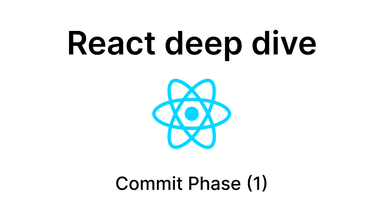
React / Deep-dive (20)
Commit Phase (1)
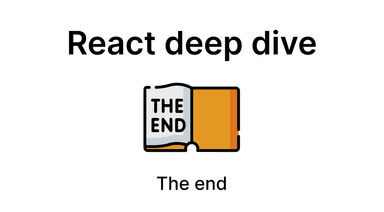
React / Deep-dive (22)
The end