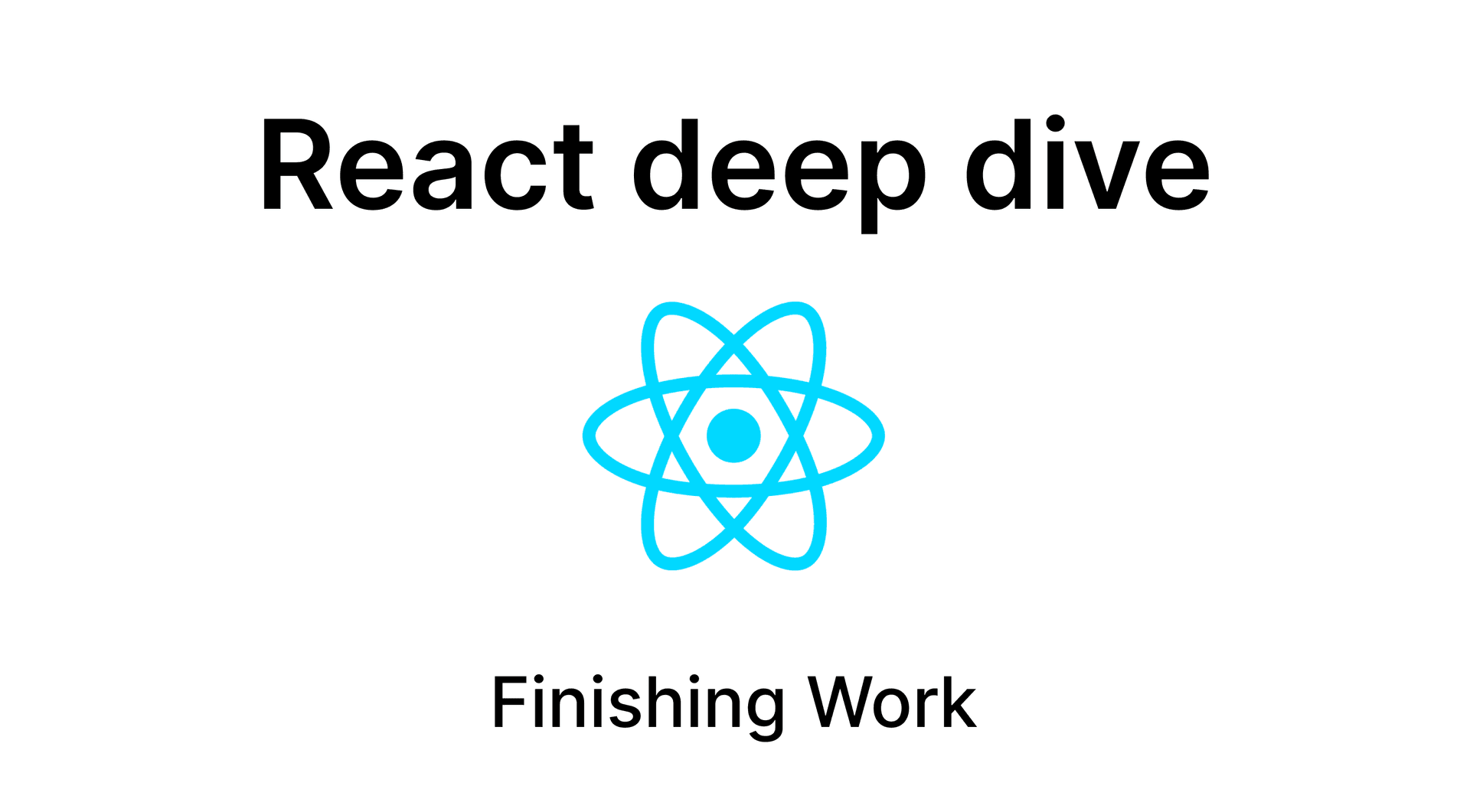
2024-10-02
React / Deep-dive (19)
Finishing Work
이번 글에서도 분석의 바탕이 되는 코드는 React 16.12.0 version을 기준으로 하며, 해당 블로그에 감사 인사를 전합니다.
지난 글에서는 update가 이루어진 컴포넌트를 바탕으로 reconcileChildren() 과정을 살펴보았습니다.
이번 글에서는 reconcile된 Fiber를 Commit phase에서 사용할 수 있도록 마무리 하는 작업을 이어가보겠습니다.
아래 링크는 React의 렌더링 흐름에 따라 저 나름대로의 그림을 그려보았으며, 이 흐름에 따라 글이 이어 질 것입니다. (무단 복사 및 배포는 하지 말아주세요)
Flow
Reconciler → Scheduler → Scheduler Host-config → Reconciler Render Phase → Reconciler Commit Phase
1. Reconciler
-
Dispatch a trigger to update.
-
The reconciler requests the scheduler to schedule a task.
2. Scheduler
- Schedule the work.
3. Scheduler Host Config
- Yield control to the host.
4. Reconciler Render Phase
-
Prepare for reconciliation.
-
Enter the render phase.
-
Perform rendering with hooks.
-
ReconcileChildren
-
Finishing Work
5. Reconciler Commit Phase
- Execute
useEffectanduseLayoutEffect.
6. Browser Paint
1. Before
-
이전 글에서 컴포넌트를 호출하고 Fiber로 확장해 subtree를 reconcile하는 과정까지 살펴보았습니다.
-
**reconcileChildren()**은 이 과정에서 부모 컴포넌트가 반환한 새로운 JSX와 기존의 Fiber 트리를 비교하는 역할을 합니다.
-
하나의 Work는 단일 Fiber에 해당하는 것이 아니라 Compoent호출로 인하여 변경된 모든 작업을 포함합니다.
-
과정을 정리해보겠습니다.
import { useState } from "react"; export default function App () { return ( <TodoList /> ) } function TodoList () { const [todos, setTodos] = useState([]); return ( <> <Input submit={(todo) => setTodos([...todos, todo])} /> <List list = {todos} /> </> ) } function Input ({submit}) { const [todo, setTodo] = useState(""); return( <> <input value={todo} onChange={(e) => setTodo(e.target.value)}/> <button onClick={() => { submit(todo); setTodo(""); }}>Add</button> </> ) } function List ({list}) { return ( <ul> {list.map((todo, i) => <li key={i}>{todo}</li>)} </ul> ) } -
List Component에 대한 Update는 생략하겠습니다.
-
Input 컴포넌트에서 setTodo()로 인해 dispatchAction() → Update가 발생했다고 가정해봅시다.
- 업데이트 발생:
App및TodoList컴포넌트는 변경되지 않았기 때문에, Bailout하여 빠르게 Update가 발생한 Input 컴포넌트까지 도달합니다.Input컴포넌트에서 상태 업데이트 발생 →workLoopSync()실행.
- 첫 번째 작업 -
Input컴포넌트:(1) workLoopSync()->(2) performUnitOfWork()→(3) beginWork()→(5) updateFunctionComponent()(Input Component 호출)→(6) reconcileChildren()(6) reconcileChildren()은 첫 번째 자식 노드인<input>Fiber를 반환. (이때 서브트리 input의 value 또한 변경 적용 됨)workInProgress로<input>Fiber를 설정.
- 두 번째 작업 -
input태그:(1) workLoopSync()->(2) performUnitOfWork()→(3) beginWork()→(5) updateHostComponent()(value가 변경되었기에 Update진행)→(6) reconcileChildren()- 자식 노드가 없으므로
(6) reconcileChildren()return null - 자식 노드가 없으므로
(7) completeUnitOfWork()→(8) completeWork() - 형제 노드
<button>Fiber 반환.
- 세 번째 작업 -
button태그:(1) workLoopSync()->(2) performUnitOfWork()→(3) beginWork()→(5) updateHostComponent()(변경점이 없으므로bailoutOnAlreadyFinishedWork()하여return null- 자식이 없으므로
(7) completeUnitOfWork()→(8) completeWork() - 모든 작업 완료 후,
workLoopSync()종료.
- 업데이트 발생:
-
update 발생으로 인한 컴포넌트 호출은 다음과 같습니다만 (전위순회)
<App />→<TodoList />→<Input />(input, button ⇒ HostComponent) →<List />
-
마무리 순서는 다음과 같습니다. (후위순회)
<input />→<button />→<Input />→<List />→<TodoList />- ><App/>
-
이번 글에서는 Work의 결과물들을 정리하고 마무리 하는
completeUnitOfWork()와completeWork()함수를 살펴보겠습니다.
2. Render phase
- return
(6) reconcileChildren()→ return(5) update…→ return(3) beginWork()=null이면(7) completeUnitOfWork()를 실행합니다. (3) beginWork()=null이라는 것은 leaf노드 까지 도달했다는 뜻이고 형제 노드로 이동해야 합니다.
function performUnitOfWork(unitOfWork: Fiber): Fiber | null { const current = unitOfWork.alternate let next = beginWork(current, unitOfWork, renderExpirationTime) // 자식 반환 unitOfWork.memoizedProps = unitOfWork.pendingProps // leaf까지 도달했으면 형제 탐색 if (next === null) { next = completeUnitOfWork(unitOfWork) // 형제 반환 } ReactCurrentOwner.current = null return next }
- Work를 완료하려면 다음 사항들을 정리해줘야 합니다.
- Host_Config 관련 부분 →
completeWork() - V-DOM 변경점을 담고 있는 Side-Effects →
completeUnitOfWork()
- Host_Config 관련 부분 →
2-1) completeUnitOfWork()
- 현재 작업 중인 unitOfWork를 완료하고, 다음 형제 노드로 이동합니다.
- 형제 노드가 없으면 부모 Fiber로 돌아갑니다.
- leaf노드와 sibling 모두 마무리되었다면 부모 또한 여기서 마무리해주며 while문을 반복합니다.
- while문은 최상단 노드인 HostRoot에 도달하며 끝납니다.
- effect는 자식을 먼저 연결해주고 자신을 맨 마지막에 추가하여 순서대로 처리됩니다. (후위순회)
function completeUnitOfWork(unitOfWork: Fiber): Fiber | null { workInProgress = unitOfWork; do { const current = workInProgress.alternate; const returnFiber = workInProgress.return; // 작업이 완료되었는지 혹은 오류가 발생했는지 확인합니다. if ((workInProgress.effectTag & Incomplete) === NoEffect) { // 작업 중 오류가 발생하지 않았다면 let next; // leaf 노드의 작업 마무리 next = completeWork(current, workInProgress, renderExpirationTime); // 작업이 완료되었기 때문에 더이상 expirationTime은 필요하지 않습니다. resetChildExpirationTime(workInProgress); if (next !== null) { // 이 Fiber에서 추가 작업이 발생한 경우, 그 작업을 다음에 처리합니다. return next; } // effect-list 연결 if ( returnFiber !== null && // 형제가 완료에 실패한 경우 effect를 부모에게 달면 안됩니다. check (returnFiber.effectTag & Incomplete) === NoEffect ) { // 부모 Fiber에 자식 노드의 effect를 연결합니다. if (returnFiber.firstEffect === null) { returnFiber.firstEffect = workInProgress.firstEffect; } if (workInProgress.lastEffect !== null) { if (returnFiber.lastEffect !== null) { returnFiber.lastEffect.nextEffect = workInProgress.firstEffect; } returnFiber.lastEffect = workInProgress.lastEffect; } // 현재 Fiber의 effect연결 // 이 Fiber에 side-effects가 있다면, 자식들의 side-effects 뒤에 추가합니다. const effectTag = workInProgress.effectTag; // PerformedWork는 updateFucntionComponent()에서 component호출 후 달아주었다. // 단순히 컴포넌트가 렌더링된 것 이외에 추가적인 side-effect가 존재한다는 것을 의미 // 호출 이외에 side-effect를 체크 if (effectTag > PerformedWork) { if (returnFiber.lastEffect !== null) { returnFiber.lastEffect.nextEffect = workInProgress; } else { returnFiber.firstEffect = workInProgress; } returnFiber.lastEffect = workInProgress; } } } else { // 오류가 발생했을 경우, 완성 단계에 들어가지 않고 스택에서 값을 제거합니다. // 완성하지 못했기 때문에 expirationTime을 reset 하지 않습니다. // 부모 Fiber를 미완료 상태로 표시하고, 효과 목록을 초기화합니다. /*.. 오류발생 처리 코드 ..*/ } const siblingFiber = workInProgress.sibling; if (siblingFiber !== null) { // 형제 Fiber가 있으면 Work를 진행하기 위해서 반환합니다. return siblingFiber; } // 그렇지 않으면 부모 Fiber로 돌아갑니다. workInProgress = returnFiber; } while (workInProgress !== null); // 루트에 도달했을 때 완료 상태로 설정합니다. if (workInProgressRootExitStatus === RootIncomplete) { workInProgressRootExitStatus = RootCompleted; } return null; }
-
주의할 점은 effectTag는 말 그대로 effect의 flag를 설정하는 것으로 현재 Fiber의 effect 상태를 표시합니다.
-
fisrtEffect와 lastEffect는 현재 fiber의 effect리스트가 아닌 effect가 발생한 자식 Fiber자체를 리스트로 갖습니다.
-
다시 말하면,
firstEffect와lastEffect는 부모 노드가 자식들 사이에서 side-effect를 추적하는 역할을 하지만, 이는 side-effect가 있는 자식 Fiber들만 연결합니다. -
즉, side-effect가 없는 자식은
firstEffect나lastEffect에 포함되지 않습니다.// Effect effectTag: SideEffectTag, // Singly linked list fast path to the next fiber with side-effects. nextEffect: Fiber | null, // The first and last fiber with side-effect within this subtree. This allows // us to reuse a slice of the linked list when we reuse the work done within // this fiber. firstEffect: Fiber | null, lastEffect: Fiber | null, function FiberNode(tag, pendingProps, key){ /*...*/ // Effects this.effectTag = NoEffect; // fiber가 가지고 있는 effect Tag // Fiber 자체를 참조 this.nextEffect = null; // side effect list this.firstEffect = null; // side effect list this.lastEffect = null; // side effect list /*...*/ } // 예를들면 다음과 같습니다. ParentFiber ├── firstEffect -> ChildFiber1 └── lastEffect -> ChildFiber3 ChildFiber1 -> nextEffect -> ChildFiber2 -> nextEffect -> ChildFiber3 // effect Tag export const NoEffect = / / 0b0000000000000; export const PerformedWork = / / 0b0000000000001; export const Placement = / / 0b0000000000010; export const Update = / / 0b0000000000100; export const PlacementAndUpdate = / / 0b0000000000110; export const Deletion = / / 0b0000000001000; export const ContentReset = / / 0b0000000010000; export const Passive = / / 0b0001000000000; -
if (effectTag > PerformedWork)- effectTag의 값이 PerformedWork의 값보다 크거나 같다는 것은 해당 Fiber 노드에 적용된 작업이 PerformedWork 이상의 중요도나 작업 범위를 가지고 있음을 의미합니다.
2-2) completeWork()
- commit phase에서는 완성된 element를 요구하기 때문에 element를 완성해줍니다.
- element 생성, 수정, 삭제, event binding, attribute set, Update Tag, focus..etc
- 새롭게 생성된 Fiber라면 Element도 생성해주어야 하고 아니라면 Update해줍니다.
- 여기서 element의 부모 자식 연결은 V-DOM에서의 연결이 아닌 실제 DOM에서의 연결입니다.
- 생성 부분 코드 먼저 살펴보고 업데이트를 살펴보겠습니다.
function completeWork( current: Fiber | null, workInProgress: Fiber, renderExpirationTime: ExpirationTime ): Fiber | null { const newProps = workInProgress.pendingProps // 마찬가지 workInProgress의 tag에 따라 라우팅 switch (workInProgress.tag) { case IndeterminateComponent: case SimpleMemoComponent: case FunctionComponent: case ClassComponent: { break } /*...*/ case HostComponent: { const rootContainerInstance = getRootHostContainer(); // get HostRoot const type = workInProgress.type; if (current !== null && workInProgress.stateNode != null) { // element 업데이트 updateHostComponent( current, workInProgress, type, newProps, rootContainerInstance, ); } else { // element 생성 let instance = createInstance( type, newProps, rootContainerInstance, currentHostContext, workInProgress, ); // 새로 생성한 instance 하위에 자식 노드들이 있다면 추가해줍니다. appendAllChildren(instance, workInProgress, false, false); workInProgress.stateNode = instance; // 생성된 element를 Fiber의 stateNode에 저장 // event binding, attribute set, auto focus, Update Tag if (finalizeInitialChildren(instance, type, newProps, rootContainerInstance)) { markUpdate(workInProgress); } } break; } // suspense, portal.. } }
2-2) Part 1 / HTML Element 생성
2-2-1) createInstance()
- 설명은 주석을 통해 하겠습니다.
export function createInstance( type: string, props: Props, rootContainerInstance: Container, // HostRoot hostContext: HostContext, internalInstanceHandle: Object, // workInProgress ): Instance { let parentNamespace: string; parentNamespace = ((hostContext: any): HostContextProd) const domElement: Instance = createElement( // document.createElement() type, props, rootContainerInstance, parentNamespace, ); // Host_Config = Browser 가정 // Fiber.stateNode -> DOM 요소 참조하는 것처럼 // DOM -> Fiber 참조할 수 있도록 fiber, props를 element에 저장 precacheFiberNode(internalInstanceHandle, domElement); updateFiberProps(domElement, props); return domElement; }
const randomKey = Math.random().toString(36).slice(2) const internalInstanceKey = '__reactInternalInstance$' + randomKey const internalEventHandlersKey = '__reactEventHandlers$' + randomKey // Fiber instance 저장 // node => 실제 DOM node function precacheFiberNode(hostInst, node) { node[internalInstanceKey] = hostInst } // props 저장 function updateFiberProps(node, props) { node[internalEventHandlersKey] = props }
2-2-2) appendAllChildren()
- 실제 DOM 기준 자식 Host Component를 연결해줍니다.
function appendAllChildren = function( parent: Instance, // DOM node workInProgress: Fiber, needsVisibilityToggle: boolean, isHidden: boolean, ) { // 최상위 Fiber만 생성했지만 하위 모든 컴포넌트를 반복해서 연결해줍니다. // We only have the top Fiber that was created but we need recurse down its // children to find all the terminal nodes. let node = workInProgress.child; // 여기서의 Node는 Fiber입니다. // Fiber 트리에서 하위 노드를 탐색하기 위한 시작점입니다. // 자식 노드가 있을 동안 반복합니다. while (node !== null) { // Host Component (HTML 엘리먼트와 같은 최종 렌더링 요소인지 확인) if (node.tag === HostComponent || node.tag === HostText) { // Fiber가 Host Component나 Text인 경우, 실제 DOM 노드(stateNode)를 부모 노드에 추가합니다. appendInitialChild(parent, node.stateNode); // parent.appendChild(node.stateNode) // Other Component (기타 특수 컴포넌트) } else if (enableFundamentalAPI && node.tag === FundamentalComponent) { // FundamentalComponent인 경우도 마찬가지로 실제 DOM 인스턴스를 부모에 추가합니다. appendInitialChild(parent, node.stateNode.instance); } else if (node.tag === HostPortal) { // Portal인 경우, 자식들을 개별적으로 처리하기 때문에 이 트리에서 더 이상 탐색하지 않습니다 // If we have a portal child, then we don't want to traverse // down its children. Instead, we'll get insertions from each child in // the portal directly. } else if (node.child !== null) { // 자식이 있는 경우, 그 자식으로 내려가 계속 탐색을 이어갑니다. node.child.return = node; // 자식의 return 값을 현재 노드로 설정합니다. node = node.child; continue; } // workInProgress 노드로 되돌아가면 더 이상 진행할 필요가 없으므로 종료합니다. if (node === workInProgress) { return; } // 형제가 없으면 부모로 돌아가 형제가 있는지 확인합니다. while (node.sibling === null) { // 부모가 없거나 부모가 workInProgress와 같으면 종료합니다. if (node.return === null || node.return === workInProgress) { return; } // 부모로 돌아가 탐색을 계속합니다. node = node.return; } // 형제가 있는 경우 그 형제를 탐색 대상으로 설정합니다. node.sibling.return = node.return; node = node.sibling; } };
2-2-3) finalizeInitialChildren()
function finalizeInitialChildren( domElement: Instance, type: string, props: Props, rootContainerInstance: Container ): boolean { setInitialProperties(domElement, type, props, rootContainerInstance) return shouldAutoFocusHostComponent(type, props) // auto focus 여부반환 true / false }
2-2-3-2) setInitialProperties()
- Event Listener를 bind하고 attribute를 추가해줍니다.
- Event binding에 대한 자세한 부분은 넘어가겠습니다.
trapBubbledEvent()는 명시된 이벤트만 element에 바인딩ensureListeningTo()는 명시된 이벤트 이외에도 해당 이벤트와 의존성을 가지고 있는 이벤트를 document에 이벤트 위임 형식으로 바인딩 ex) onChange
export function setInitialProperties( domElement: Element, tag: string, rawProps: Object, rootContainerElement: Element | Document, ): void { const isCustomComponentTag = isCustomComponent(tag, rawProps); // TODO: Make sure that we check isMounted before firing any of these events. let props: Object; // Event Binding switch (tag) { case 'iframe': case 'object': case 'embed': trapBubbledEvent(TOP_LOAD, domElement); props = rawProps; break; case 'video': case 'audio': // Create listener for each media event for (let i = 0; i < mediaEventTypes.length; i++) { trapBubbledEvent(mediaEventTypes[i], domElement); } props = rawProps; break; case 'source': trapBubbledEvent(TOP_ERROR, domElement); props = rawProps; break; case 'img': case 'image': case 'link': trapBubbledEvent(TOP_ERROR, domElement); trapBubbledEvent(TOP_LOAD, domElement); props = rawProps; break; case 'form': trapBubbledEvent(TOP_RESET, domElement); trapBubbledEvent(TOP_SUBMIT, domElement); props = rawProps; break; case 'details': trapBubbledEvent(TOP_TOGGLE, domElement); props = rawProps; break; case 'input': ReactDOMInputInitWrapperState(domElement, rawProps); props = ReactDOMInputGetHostProps(domElement, rawProps); trapBubbledEvent(TOP_INVALID, domElement); // For controlled components we always need to ensure we're listening // to onChange. Even if there is no listener. ensureListeningTo(rootContainerElement, 'onChange'); break; case 'option': ReactDOMOptionValidateProps(domElement, rawProps); props = ReactDOMOptionGetHostProps(domElement, rawProps); break; case 'select': ReactDOMSelectInitWrapperState(domElement, rawProps); props = ReactDOMSelectGetHostProps(domElement, rawProps); trapBubbledEvent(TOP_INVALID, domElement); // For controlled components we always need to ensure we're listening // to onChange. Even if there is no listener. ensureListeningTo(rootContainerElement, 'onChange'); break; case 'textarea': ReactDOMTextareaInitWrapperState(domElement, rawProps); props = ReactDOMTextareaGetHostProps(domElement, rawProps); trapBubbledEvent(TOP_INVALID, domElement); // For controlled components we always need to ensure we're listening // to onChange. Even if there is no listener. ensureListeningTo(rootContainerElement, 'onChange'); break; default: props = rawProps; } assertValidProps(tag, props); // attribute add setInitialDOMProperties( tag, domElement, rootContainerElement, props, isCustomComponentTag, ); switch (tag) { case 'input': // TODO: Make sure we check if this is still unmounted or do any clean // up necessary since we never stop tracking anymore. track((domElement: any)); ReactDOMInputPostMountWrapper(domElement, rawProps, false); break; case 'textarea': // TODO: Make sure we check if this is still unmounted or do any clean // up necessary since we never stop tracking anymore. track((domElement: any)); ReactDOMTextareaPostMountWrapper(domElement, rawProps); break; case 'option': ReactDOMOptionPostMountWrapper(domElement, rawProps); break; case 'select': ReactDOMSelectPostMountWrapper(domElement, rawProps); break; default: if (typeof props.onClick === 'function') { // TODO: This cast may not be sound for SVG, MathML or custom elements. trapClickOnNonInteractiveElement(((domElement: any): HTMLElement)); } break; } }
-
ReactDOMInputInitWrapperState(domElement, rawProps),ReactDOMInputGetHostProps(domElement, rawProps);→ input tag에 기본적으로 필요한 속성 추가ReactDOMInputInitWrapperState, ReactDOMInputGetHostProps - code
// ReactDOMInputInitWrapperState function initWrapperState(element: Element, props: Object) { const node = element const defaultValue = props.defaultValue == null ? '' : props.defaultValue node._wrapperState = { initialChecked: props.checked != null ? props.checked : props.defaultChecked, initialValue: getToStringValue( props.value != null ? props.value : defaultValue ), controlled: isControlled(props), } } function isControlled(props) { const usesChecked = props.type === 'checkbox' || props.type === 'radio' return usesChecked ? props.checked != null : props.value != null } // ReactDOMInputGetHostProps function getHostProps(element: Element, props: Object) { const node = element const checked = props.checked const hostProps = Object.assign({}, props, { defaultChecked: undefined, defaultValue: undefined, value: undefined, checked: checked != null ? checked : node._wrapperState.initialChecked, }) return hostProps } -
setInitialDOMProperties(args);→ Host Component가 가지고 있는 props를 element에 적용 -
Host에서 Props 그대로 사용할 수 없기 때문에 가공처리
function setInitialDOMProperties( tag: string, domElement: Element, rootContainerElement: Element | Document, nextProps: Object, isCustomComponentTag: boolean ): void { for (const propKey in nextProps) { if (!nextProps.hasOwnProperty(propKey)) { continue } const nextProp = nextProps[propKey] if (propKey === STYLE) { setValueForStyles(domElement, nextProp) } else if (propKey === DANGEROUSLY_SET_INNER_HTML) { const nextHtml = nextProp ? nextProp[HTML] : undefined if (nextHtml != null) { setInnerHTML(domElement, nextHtml) } } else if (propKey === CHILDREN) { if (typeof nextProp === 'string') { setTextContent(domElement, nextProp) } else if (typeof nextProp === 'number') { setTextContent(domElement, '' + nextProp) } } else if (registrationNameModules.hasOwnProperty(propKey)) { if (nextProp != null) { ensureListeningTo(rootContainerElement, propKey) } } else if (nextProp != null) { setValueForProperty(domElement, propKey, nextProp, isCustomComponentTag) } } } -
registrationNameModules에는 HTML 모든 이벤트를 on*** 형태로 보유
-
Props
2-2-3-2) shouldAutoFocusHostComponent()
shouldAutoFocusHostComponent-code
- HTML 요소의 타입과 해당 요소의 속성(props)을 기반으로
autoFocus가 설정되었는지 여부를 확인합니다.
function shouldAutoFocusHostComponent(type: string, props: Props): boolean { switch (type) { case 'button': case 'input': case 'select': case 'textarea': return !!props.autoFocus } return false }
2-2-4) markUpdate()
- finalizeInitialChildren() 반환 값이 true일때 Update Tag를 추가해줍니다.
function markUpdate(workInProgress: Fiber) { // Tag the fiber with an update effect. This turns a Placement into // a PlacementAndUpdate. workInProgress.effectTag |= Update; }
2-2) Part 2 / HTML Element 업데이트
2-2-5) updateHostComponent()
updateHostComponent()는 current ↔ workInProgress 간의 차이점을 Commit phase에서 소비할 수 있도록 가공합니다.- 실질적으로 props가 element에 반영되는 시점은 Commit phase 입니다.
updateHostComponent = function( current: Fiber, workInProgress: Fiber, type: Type, newProps: Props, rootContainerInstance: Container, ) { // 만약 alternate가 존재하면, 이는 업데이트라는 의미이며, // 업데이트를 수행하기 위한 side-effect(부수 효과)를 예약해야 합니다. const oldProps = current.memoizedProps; // 변경점 없음 if (oldProps === newProps) { // 만약 mutation 모드에서 자식이 변경되었더라도 이 노드를 건드리지 않으므로, // 이 코드만으로도 동작을 최적화할 수 있습니다. (bailout: 작업 중단) return; } // 만약 자식이 업데이트되어 우리가 함께 업데이트되었고, // 새로운 속성(newProps)이 없다면, 기존 속성(oldProps)을 재사용해야 합니다. const instance: Instance = workInProgress.stateNode; const currentHostContext = getHostContext(); // 변경점을 찾아 가공 데이터 반환 // 추가, 수정, 삭제 등 const updatePayload = prepareUpdate( instance, type, oldProps, newProps, rootContainerInstance, currentHostContext, ); // updateQueue에 저장 // updateQueue에는 함수형 컴포넌트는 라이프 사이클 hook을 저장하고 호스트 컴포넌트는 변경된 정보를 저장합니다 workInProgress.updateQueue = (updatePayload: any); // updatePayload에 변경이 있거나 새로운 ref가 있을 경우, 이를 업데이트로 표시합니다. // 모든 작업은 commitWork에서 처리됩니다. if (updatePayload) { markUpdate(workInProgress); // Update Tag 추가 -> Commit phase에서 적용을 위함 } };
2-2-5-1) prepareUpdate()
- 변경점 추출은 마찬가지로 O(n)을 보장하기 위해서 2단계로 나누어 처리합니다.
- current 기준 workInProgress에 없다면 → 삭제
- workInProgress 기준 current에 없다면 → 추가, 값이 다르다면 → 수정
export function prepareUpdate( domElement: Instance, type: string, oldProps: Props, // current.memoizedProps; newProps: Props, rootContainerInstance: Container, hostContext: HostContext, ): null | Array<mixed> { return diffProperties( domElement, type, oldProps, newProps, rootContainerInstance, ); }
diffProperties()
- style은 유일하게 추가, 수정, 삭제가 한번에 가능할 수 있다.
// Calculate the diff between the two objects. export function diffProperties( domElement: Element, tag: string, lastRawProps: Object, // current.memoizedProps; nextRawProps: Object, rootContainerElement: Element | Document, ): null | Array<mixed> { // 변경점 저장소 // [[key, value], ...] let updatePayload: null | Array<any> = null; let lastProps: Object; let nextProps: Object; // 기본 속성 추가 switch (tag) { case 'input': lastProps = ReactDOMInputGetHostProps(domElement, lastRawProps); nextProps = ReactDOMInputGetHostProps(domElement, nextRawProps); updatePayload = []; break; case 'option': lastProps = ReactDOMOptionGetHostProps(domElement, lastRawProps); nextProps = ReactDOMOptionGetHostProps(domElement, nextRawProps); updatePayload = []; break; case 'select': lastProps = ReactDOMSelectGetHostProps(domElement, lastRawProps); nextProps = ReactDOMSelectGetHostProps(domElement, nextRawProps); updatePayload = []; break; case 'textarea': lastProps = ReactDOMTextareaGetHostProps(domElement, lastRawProps); nextProps = ReactDOMTextareaGetHostProps(domElement, nextRawProps); updatePayload = []; break; default: lastProps = lastRawProps; nextProps = nextRawProps; if ( typeof lastProps.onClick !== 'function' && typeof nextProps.onClick === 'function' ) { // TODO: This cast may not be sound for SVG, MathML or custom elements. trapClickOnNonInteractiveElement(((domElement: any): HTMLElement)); } break; } assertValidProps(tag, nextProps); let propKey; let styleName; // style 임시 저장소 let styleUpdates = null; // step 1. 삭제 current 기준 for (propKey in lastProps) { if ( nextProps.hasOwnProperty(propKey) || // workInProgress에 있다면 삭제 x !lastProps.hasOwnProperty(propKey) || lastProps[propKey] == null ) { continue; } // workInProgress에 없다면 모두 삭제 if (propKey === STYLE) { const lastStyle = lastProps[propKey]; for (styleName in lastStyle) { if (lastStyle.hasOwnProperty(styleName)) { if (!styleUpdates) { styleUpdates = {}; } styleUpdates[styleName] = ''; } } } else if (propKey === DANGEROUSLY_SET_INNER_HTML || propKey === CHILDREN) { // prop이 DANGEROUSLY_SET_INNER_HTML 또는 CHILDREN이면 아무 작업도 하지 않음 // 이는 텍스트를 삭제하는 별도의 메커니즘으로 처리됨 } else if ( (enableFlareAPI && propKey === LISTENERS) || propKey === SUPPRESS_CONTENT_EDITABLE_WARNING || propKey === SUPPRESS_HYDRATION_WARNING ) { // prop이 LISTENERS, SUPPRESS_CONTENT_EDITABLE_WARNING, SUPPRESS_HYDRATION_WARNING 중 하나일 때 아무 작업도 하지 않음 } else if (propKey === AUTOFOCUS) { // AUTOFOCUS는 업데이트 시 작동하지 않으므로 아무 작업도 하지 않음 } else if (registrationNameModules.hasOwnProperty(propKey)) { // 이벤트 리스너와 관련된 경우입니다. 리스너가 업데이트되면 "현재" fiber 포인터를 업데이트해야 하므로 // 이 엘리먼트를 업데이트하는 커밋이 필요합니다. if (!updatePayload) { updatePayload = []; // 업데이트 페이로드 배열을 생성 } } else { // 그 외의 모든 삭제된 속성들은 큐에 추가합니다. // 커밋 단계에서 화이트리스트를 사용하여 처리됩니다. (updatePayload = updatePayload || []).push(propKey, null); // propKey를 삭제하는 작업을 큐에 추가 } } // step 2. 추가, 수정 workInProgress 기준 for (propKey in nextProps) { const nextProp = nextProps[propKey]; const lastProp = lastProps != null ? lastProps[propKey] : undefined; if ( !nextProps.hasOwnProperty(propKey) || nextProp === lastProp || (nextProp == null && lastProp == null) ) { continue; } if (propKey === STYLE) { // style은 추가, 수정, 삭제가 동시에 일어날 수 있습니다. // current에만 존재 시 삭제만 하면 되지만 그렇지 않을 경우 모든 케이스에 대한 처리가 필요 // 추가, 수정, 삭제 if (lastProp) { // Unset styles on `lastProp` but not on `nextProp`. // 삭제 for (styleName in lastProp) { if ( lastProp.hasOwnProperty(styleName) && (!nextProp || !nextProp.hasOwnProperty(styleName)) ) { if (!styleUpdates) { styleUpdates = {}; } styleUpdates[styleName] = ''; } } // 추가, 수정 // Update styles that changed since `lastProp`. for (styleName in nextProp) { if ( nextProp.hasOwnProperty(styleName) && lastProp[styleName] !== nextProp[styleName] ) { if (!styleUpdates) { styleUpdates = {}; } styleUpdates[styleName] = nextProp[styleName]; } } // 추가 } else { // Relies on `updateStylesByID` not mutating `styleUpdates`. if (!styleUpdates) { if (!updatePayload) { updatePayload = []; } updatePayload.push(propKey, styleUpdates); } styleUpdates = nextProp; } } else if (propKey === DANGEROUSLY_SET_INNER_HTML) { const nextHtml = nextProp ? nextProp[HTML] : undefined; const lastHtml = lastProp ? lastProp[HTML] : undefined; if (nextHtml != null) { if (lastHtml !== nextHtml) { (updatePayload = updatePayload || []).push( propKey, toStringOrTrustedType(nextHtml), // return '' + nextHtml ); } } } else if (propKey === CHILDREN) { if ( lastProp !== nextProp && (typeof nextProp === 'string' || typeof nextProp === 'number') ) { (updatePayload = updatePayload || []).push(propKey, '' + nextProp); } } else if ( (enableFlareAPI && propKey === LISTENERS) || propKey === SUPPRESS_CONTENT_EDITABLE_WARNING || propKey === SUPPRESS_HYDRATION_WARNING ) { // Noop } else if (registrationNameModules.hasOwnProperty(propKey)) { if (nextProp != null) { // We eagerly listen to this even though we haven't committed yet. if (__DEV__ && typeof nextProp !== 'function') { warnForInvalidEventListener(propKey, nextProp); } ensureListeningTo(rootContainerElement, propKey); } if (!updatePayload && lastProp !== nextProp) { // This is a special case. If any listener updates we need to ensure // that the "current" props pointer gets updated so we need a commit // to update this element. updatePayload = []; } } else { // For any other property we always add it to the queue and then we // filter it out using the whitelist during the commit. (updatePayload = updatePayload || []).push(propKey, nextProp); } } // style 변경점 저장소를 추가하면서 마무리 if (styleUpdates) { (updatePayload = updatePayload || []).push(STYLE, styleUpdates); } return updatePayload; }
-
여기까지
completeWork()를 통해 반환 된 workInProgress를completeUnitOfWork()에서 마무리 하고 모든 workInProgress 작업 후 Host Root에 도달했다면 null을 return 할 것입니다. -
null을 반환 받은 workLoopSync()는 종료됩니다.
function workLoopSync() { while (workInProgress !== null) { workInProgress = performUnitOfWork(workInProgress) } } -
workLoopSync()가 끝났다면 workInProgress = null 입니다. (Sync)
function performSyncWorkOnRoot(root) { /*...*/ // if (..) prepareFreshStack(root, expirationTime); if (workInProgress !== null) { const prevExecutionContext = executionContext executionContext |= RenderContext do { try { workLoopSync() break } catch (thrownValue) { handleError(root, thrownValue) } } while (true) executionContext = prevExecutionContext // render phase 종료 시 workInProgress는 null 이여야합니다. (Sync) // Commit phase.. if (workInProgress !== null) { invariant( false, 'Cannot commit an incomplete root. This error is likely caused by a ' + 'bug in React. Please file an issue.' ) } else { root.finishedWork = root.current.alternate root.finishedExpirationTime = expirationTime finishSyncRender(root, workInProgressRootExitStatus, expirationTime) } } return null }
Summary
- 드디어 Render Phase를 마무리 했습니다.
- 정리해보면
workLoopSync()에서 개별 Fiber에 대해 반복적으로 Work와 관련된 Node를 순회하며 작업을 수행합니다.completeUnitOfWork()에서는 작업중인 UnitOfWork를 completeWork()를 통해 마무리 하고 형제노드가 존재한다면 반환하여 다시 workLoopSync()로 돌아갑니다.- leaf, sibling까지 완료되었다면 부모 또한 마무리해주며 while문을 통해 HostRoot까지 도달하면 종료합니다.
- 또한 effect-list를 후위순회 순서로 연결해줍니다.
completeWork()에서는 Host Component의 생성, 수정, 삭제, event binding, attribute set, Update Tag, focus..etc를 처리하여 Commit Phase에서 적용할 수 있도록 실제 DOM Element를 완성해줍니다.- 마지막으로 workLoopSync()가 종료되면 workInProgress는 null이 되어야합니다.
- 다음 글에서는 실제 DOM에 변경점을 적용하고 browser에게 paint를 요청하는 Commit Phase로 찾아뵙겠습니다!
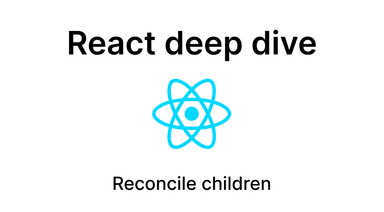
React / Deep-dive (18)
Reconcile children
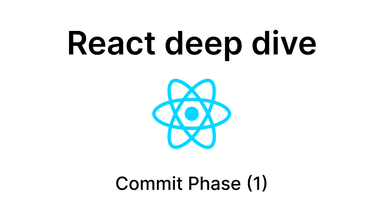
React / Deep-dive (20)
Commit Phase (1)