
2024-07-09
React / Deep-dive (10)
Fiber, Packages
Fiber
- React는 원래 stack 구조로 되어 있어서 React가 점유(call stack)하고 있는 동안에는 main thread를 브라우저에게 양보하지 못하여 화면이 멈춰 있거나 렌더링이 부자연스럽게 이루어 지는 현상이 종종 발생했었습니다.
- 이를 보완하기 위해 Fiber Architecture를 도입했으며, Fiber를 통해 다음과 같은 기능들이 가능해졌습니다.
- 일시 정지 및 재 가동 (useTransition)
- 우선 순위 지정 (useDeferredValue)
- 재 사용 (useRef)
- 중단 (useEffect)
- 앞서 React-deep-dive 첫 글에서 React Component (jsx)는 React Element를 반환한다고 했습니다. 이렇게 반환 된 React Element를 tag를 참조하여 Fiber로 확장합니다.
- Fiber로 확장하면서 정보들을 갖게 되고 Fiber로 연결된 V-DOM이 생성됩니다.
- 앞으로 내부 코드를 분석할 때 가장 중요하면서 많이 보게 될 Fiber는 어떻게 생성되고 어떤 속성들이 있는지 살펴보겠습니다.
1. React Element
1-1. Types of React Component
- React Component는 3가지 종류로 나뉘어집니다.
- Host Component (React DOM elements)
- div, input, button 등 HTML element에 대응하는 component
- Custom Component (React Component elements)
- 개발자들이 선언한 class or fucntion component
- Static Component
- Fragment, lazy, context, memo등
1-2. createElement()
-
React Element는 Rendering시 React.createElement()를 호출하며 React Element를 반환한다.
-
인자로 type, config(props), children을 받는다.
export function createElement(type, config, children) { // tag -> div, button etc // config -> props // children -> children components ... return ReactElement( type, key, ref, self, source, ReactCurrentOwner.current, props, ); } -
Example
import React from 'react'; function MyComponent() { const handleClick = () => { alert('Button clicked!'); }; const handleChange = (event) => { console.log(event.target.value); }; return ( <div className="container"> <button onClick={handleClick} style={{ backgroundColor: 'blue', color: 'white' }}> Click me </button> <input type="text" placeholder="Enter your name" onChange={handleChange} /> </div> ); } export default MyComponent; // createElement를 사용하여 JSX 요소 생성 const buttonElement = React.createElement('button', { onClick: handleClick, style: { backgroundColor: 'blue', color: 'white' } }, 'Click me'); const inputElement = React.createElement('input', { type: 'text', placeholder: 'Enter your name', onChange: handleChange }); // JSX 반환 return React.createElement('div', { className: 'container' }, buttonElement, inputElement);
1-3. React Element
-
$$typeof에는 기본적으로 REACT_ELEMENT_TYPE 들어가며, REACT_MEMO_TYPE등이 들어갈 수 있다.
const ReactElement = function(type, key, ref, self, source, owner, props) { const element = { // This tag allows us to uniquely identify this as a React Element $$typeof: REACT_ELEMENT_TYPE, // Built-in properties that belong on the element type: type, key: key, ref: ref, props: props, // Record the component responsible for creating this element. _owner: owner, }; ... return element; };
2. createFiber()
- rendering을 통해 반환된 reactElement는 Fiber로 확장된다.
2-1. createFiberFromElement()
-
element의 속성에 따라 생성한다.
export function createFiberFromElement( element: ReactElement, mode: TypeOfMode, expirationTime: ExpirationTime, ): Fiber { const type = element.type; const key = element.key; const pendingProps = element.props; // 이때 fiber의 type이 function인지 class인지, host인지, fragment인지 구분하여 생성 const fiber = createFiberFromTypeAndProps( type, key, pendingProps, owner, mode, expirationTime, ); return fiber; }
2-2 createFiberFromTypeAndProps()
-
function or class, host, static 타입에 따라 Tag를 설정해주고 creatFiber() 호출한다.
export function createFiberFromTypeAndProps( type: any, key: null | string, pendingProps: any, mode: TypeOfMode, expirationTime: ExpirationTime, ): Fiber { let fiber; let fiberTag = IndeterminateComponent; let resolvedType = type; if (typeof type === 'function') { // class component if (shouldConstruct(type)) { // type.prototype && type.prototype.isReactComponent; fiberTag = ClassComponent; } // type이 string이면 호스트 컴포넌트 } else if (typeof type === 'string') { fiberTag = HostComponent; // static component } else { getTag: switch (type) { case REACT_FRAGMENT_TYPE: return createFiberFromFragment( pendingProps.children, mode, expirationTime, key, ); case REACT_CONCURRENT_MODE_TYPE: fiberTag = Mode; mode |= ConcurrentMode | BlockingMode | StrictMode; break; /*...*/ default: { if (typeof type === 'object' && type !== null) { switch (type.$$typeof) { case REACT_MEMO_TYPE: fiberTag = MemoComponent; break getTag; case REACT_LAZY_TYPE: fiberTag = LazyComponent; resolvedType = null; break getTag; /*...*/ } } let info = ''; invariant( false, 'Element type is invalid: expected a string (for built-in ' + 'components) or a class/function (for composite components) ' + 'but got: %s.%s', type == null ? type : typeof type, info, ); } } } fiber = createFiber(fiberTag, pendingProps, key, mode); fiber.elementType = type; fiber.type = resolvedType; fiber.expirationTime = expirationTime; return fiber; }
2-3. createFiber()
-
결정된 정보에 따라 최종적으로 reactElement를 FiberNode로 확장하며, 이 FiberNode들은 연결리스트로 트리구조를 갖게 되며 그 트리가 V-DOM이 된다.
const createFiber = function( tag: WorkTag, pendingProps: mixed, key: null | string, mode: TypeOfMode, ): Fiber { return new FiberNode(tag, pendingProps, key, mode); };
3. Fiber Object
-
ReactElement가 확장된 Fiber는 아래와 같이 구성되어 있으며, linked-list로 연결되어 tree 구조를 갖는다.
-
state, hook에 대한 정보 또한 Fiber에서 관리되며, udpate발생 시간 또한 포함되어 있다.
function FiberNode(tag, pendingProps, key){ // Instance this.tag = tag; // fiber의 종류 this.key = key; this.type = null; // React element type this.stateNode = null; // 호스트 컴포넌트에 대응되는 HTML element // Fiber linked-list // 자식 Node중 천번째 자식만을 참조하며 나머지 자식들은 sibling으로 연결되어 있다. this.return = null; // 부모 fiber this.child = null; // 자식 fiber this.sibling = null; // 형제 fiber this.index = 0; // sibling 중 index this.pendingProps = pendingProps; // In workInProgress this.memoizedProps = null; // Render phase end -> pendingProps -> memoizedProps this.updateQueue = null; // element의 변경점 or life-cycle this.memoizedState = null; // function component hook-lists // Effects this.effectTag = NoEffect; // side effect tag this.nextEffect = null; this.firstEffect = null; this.lastEffect = null; this.expirationTime = NoWork; // component update time this.childExpirationTime = NoWork; // sub-tree udpate time this.alternate = null; // workInProgress <- alternate -> current }
Packages
- 단순히 react와 react-dom을 install하거나, create-react-app, vite를 통해 쉽게 react 앱을 만들곤 해습니다만, 실제로 React내부는 그렇게 간단하지 않았으며, 여러가지 패키지들로 구성되어 있습니다.
- React가 Browser와 app에서 모두 동작할 수 있고, react를 웹 프로젝트에서 사용할 때 항상 package.json 파일을 가보면 react와 함께 react-dom이 install 되어 있는 이유 또한 여기서 찾아볼 수 있습니다.
- React는 여러 패키지들을 통해 추상화, 분리 및 재 사용, 의존성 주입을 통해 안정성 있게 구성 하였습니다.
- 여러 패키지들이 있지만 핵심적인 패키지들만 살펴보겠습니다.
1. react (core)
- react의 핵심 패키지이자 컴포넌트 정의와 관련된 패키지입니다.
- 다른 패키지들의 모듈을 주입받아 제공하기 때문에 브라우저 또는 모바일(React-native)에 올려 사용할 수 있습니다
2. renderer
- Host환경 (browser, mobile)에 의존적인 패키지로서 Host ↔ React를 연결해주는 역할을 합니다.
3. legacy-event
- syntheticEvent로 기존 Host event를 wrapping하며 리액트에서 추가적인 작업이 이루어집니다.
- HTML Element를 생성하고 DOM에 mount시키는 작업 과정 중
4. scheduler
- Concurrent Mode, render phase에서의 일시정지, 중단, 재시작 등을 위해 이벤트의 우선순위에 따라 처리 순서를 조정하는 패키지 이며 host 환경에 의존적입니다. (브라우저의 경우 react가 계속 작업을 진행중이면 화면 rendering작업을 할 수 가 없다.)
- commit phase는 일관성을 위해 중지 없이 진행됩니다.
5. reconciler
- react에서 사용하는 Hooks (useState, useEffect등) 실제 코드가 구현된 패키지이며, reconcile(재조정) 과정에 필요한 핵심 코드들이 담겨있는 패키지입니다.
- 이 패키지에 구현된 코드들은 shared패키지에게 전달되어 react core패키지로 주입 됩니다.
Summary
- React Fiber Architecture의 핵심 Fiber와 Package 구성을 살펴보았습니다.
- 이제 정말 React 내부 코드로 들어갈 준비가 완료된 것 같습니다.
- 다음 글부터 React내부 코드와 함께 본격적인 여정을 시작해보도록 하곘습니다.
댓글을 불러오는 중입니다.

Zustand
Bearbones state management solution
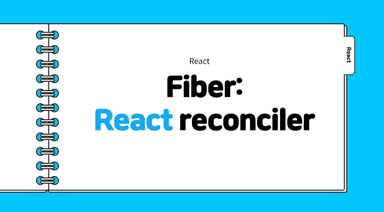
React / Deep-dive (11)
Reconcile trigger dispatchAction